The Writer’s Bundle: Freelance Writing Edition launches today!
It’s a bundle of 12 courses and tools that typically sell for $2,000, available for just $99. It’s a flash sale, meaning it runs for three days only; it launched today (Monday, Sept. 14) and ends Wednesday, Sept. 16 at midnight.
We offer it to our audience at The Write Life, and dozens of our affiliate partners share it with their audiences, too.
I wrote about what it takes to organize a bundle sale after our 2014 sale and 2015 sale.
Here are the tools we’re using to run it smoothly this year.
Here’s what the sales page looks like in action.
And a screenshot of the top of the landing page:
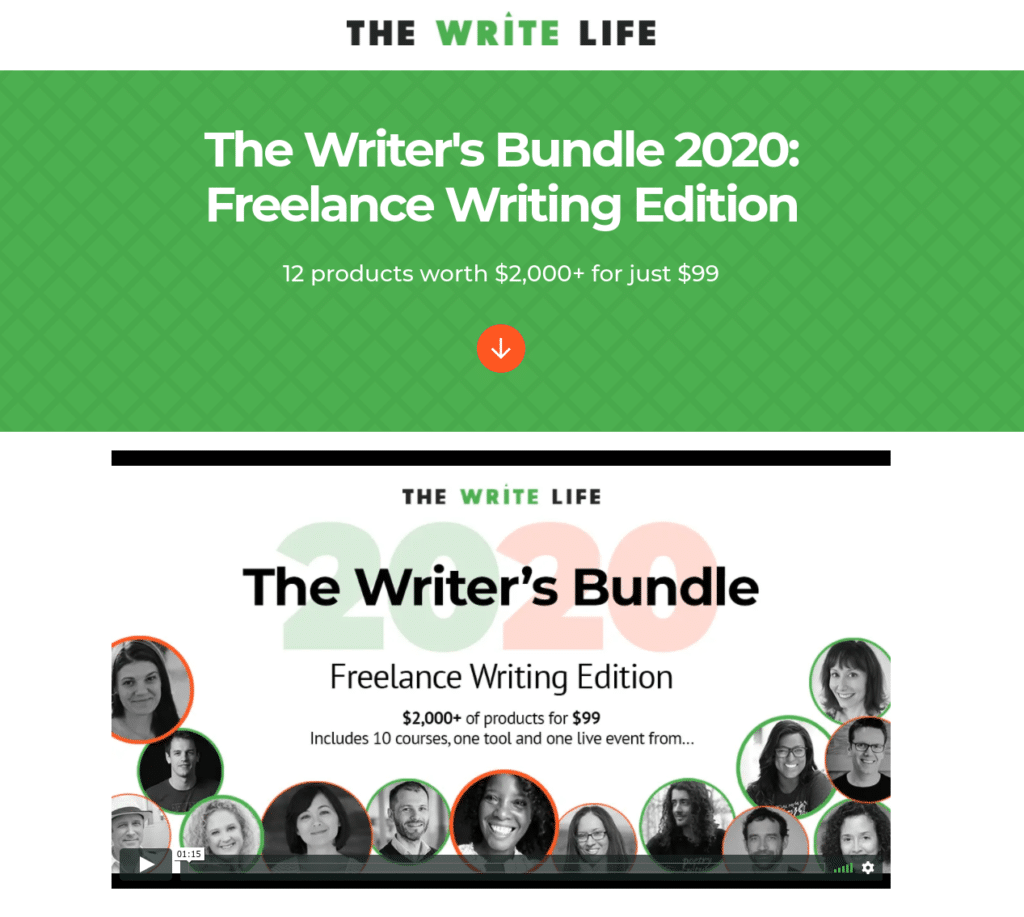
This was the main item in our tech stack that I was desperate to upgrade this year: our landing page builder. We wanted a sleek-looking sales page that worked on both desktop and mobile, and one that wasn’t too hard to use. We got that all with Carrd.co.
Carrd.co bills itself not as a landing-page or sales-page builder, but as a one-page website builder. I first tried it months ago to build a one-page website for this Harpers Ferry app, and it was so easy and beautiful that I decided to try it for a more complicated project, our bundle sales page.
It wasn’t as easy as I’d hoped to build the more complicated page. But I managed to find a Carrd.co expert, Martin Ryden, via recommendations on Indie Hackers, who gave me a one-on-one coaching session, and then I was able to achieve the look I wanted.
Side note: I could’ve — and perhaps should’ve — outsourced this piece, but I wanted to learn how to do this so I can build something similar for other projects. Plus, tinkering with online tools keeps me sharp and helps me understand what my teams are working with when I oversee projects.
Hiring Martin was my half-way house. Instead of wasting hours figuring out the tool on my own, I paid him to show me exactly what I needed. Actually, when I first approached him, he sai he didn’t do one-on-one coaching, but I paid him enough to make it worth his while. Just one hour of his time saved me hours, which was pretty vital given how limited my kid-free focus hours have been during the pandemic.
Cost: Here’s another reason I’m impressed with this tool: it’s low-cost. I ended up investing in the most expensive tier, Pro Plus, which is just $49/year and allows up to 25 sites!
Plus, Carrd.co’s customer support has been fabulous. I’ve gotten a prompt response to every emailed question, often from the founder himself.
Now that I’ve raved about it so much, I hope it holds up to significant traffic during our sale.
I can’t believe we’re still using e-junkie because 1) we had planned to use a different shopping cart this year and 2) I’ve used this exact same tool to sell online products for the last DECADE.
Why’d we want to switch to a new shopping cart this year? Because e-junkie’s UX (user experience) isn’t great. The shopping cart that buyers see, as well as the experience for affiliates, both look kind of… old school.
Except here’s the thing: E-junkie works. Every time. It’s one of the most reliable online tools I’ve ever used. It’s easy for buyers to purchase, for affiliates to grab their affiliate link, and for us to see affiliate performance. Plus, it tracks affiliate conversions accurately, which is essential for a huge collaboration like this where we’re working with 70+ affiliates.
If you ask around in forums dedicated to online business, no one will suggest e-junkie. People are much more likely to use newer tools like Gumroad. So I poked around in Gumroad, and yes, the interface is more modern-looking than e-junkie.
But guess how much it costs? It has several different tiers, but the one we’d need costs $50/month, plus 3.5% + 30 cents per transaction. For each $99 transaction, we’d owe $3.77. Say we sell 1,000 bundles, we’d owe $3,765.
Cost: E-junkie costs $5/month, no matter how many sales you have. The price goes up slightly depending on how many products you sell and how much download storage you need. We keep both of those low for this bundle by having each creator put together a PDF that explains how to log into their course, and then turning all those PDFs into a zip file.
Combine that crazy price with the fact that this tool has never failed me and we already know how to use it, and we decided to stick with e-junkie again this year.
Here’s what the buy experience looks like in e-junkie. Not perfect (for example, I’d love to get rid of the “Continue Shopping” button but that’s not possible), but it works:
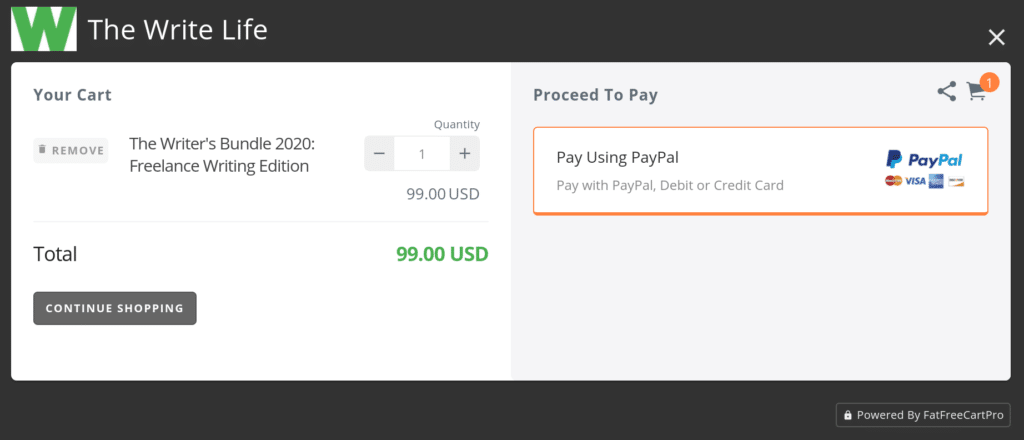
Edited to add: Another point for e-junkie. I messed up something in the back end in the hours leading up to the sale 😱 and they responded to my desperate inquiry during weekend hours and helped me fix the problem. 👏
We moved to ConvertKit from MailChimp nine months ago for our ESP (Email Service Provider), and I’m so glad we did.
ConvertKit makes it easy to do some things that were impossible or unwieldy in MailChimp, including tracking how many new signups you get each day and which landing page performs best.
While we’re using only the simplest feature for this sale — sending newsletters to our list — using ConvertKit prior to the bundle positioned us to make more sales. It made it possible for us to collect more email addresses, and each of those sign-ups is now one more person who will know about, and hopefully purchase, the bundle.
ConvertKit still has some growing pains, and there are a few obvious-to-me features it lacks (like an easy way to adjust the preview text and add an unsubscribe link in the new editor). But overall I recommend it.
Here’s a graph of new subscribers we’ve added in the last few months:

Cost: ConvertKit offers a free tier for up to 1,000 subscribers, and beyond that the cost varies depending on how many subscribers you have. With 44,000 active subscribers, we pay $319/month.
We moved to MediaTemple years ago once we started getting a significant amount of traffic to the website. We now see about 450,000 pageviews each month, and we expect to see a bump during the bundle sale. It’s imperative that the website stay live, or buyers won’t be able to purchase the bundle.
For the first time this year, our sales page is on a subdomain (http://thewritersbundle2020.thewritelife.com) because we built it using Carrd.co. So even more important than our main website (http://thewritelife.com) staying live, we need that subdomain to stay live throughout the sale.
We rarely experience downtime with MediaTemple, so I’m confident in that service; just keeping my fingers crossed for Carrd.co.
We also engage an independent tech support team Digital Ink to step in whenever we have a problem, and they’ll be ready to help during the bundle if we need it. We’ve worked with Digital Ink for years and recommend them!
Cost: Various tiers; we pay $159/month. So it’s a lot more expensive than something like BlueHost, which is a good starting point for bloggers, but it handles our traffic well.
I actually hate using Unbounce; it’s impossibly difficult to build landing pages with the tool and takes hours to get things looking right.
But my household already has an account (my husband Ben uses it for his Google Sheets business), so using this tool saved us a few bucks, and I figured a sticky bar would be pretty simple to create. In the end, it met our need; you can see it live at the top of our website.
Here’s what the sticky bar looked like in the days before the sale (once the sale went live, I updated it):
Cost: Starts at $80/month.
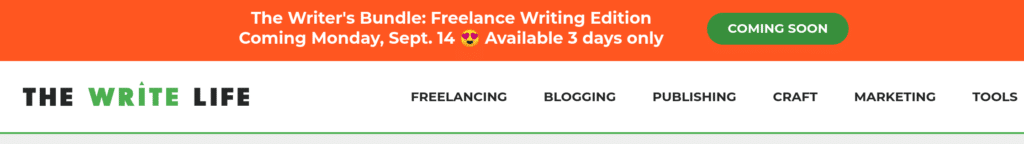
That’s a wrap! I’m happy to answer any questions in the comments.