If you’re just starting a blog, selling ads probably isn’t the best way to make money. For websites that don’t yet see a lot of traffic, it’s typically smarter to keep your blog clutter-free while you gain trust from readers, and earn income via digital products (like my ebooks or The Write Life bundle sale), consulting or affiliate advertising.
But once you have the traffic to support it, selling direct advertising (as opposed to displaying ads through a network like Google Adsense) can be a solid way to bring in a few thousand dollars each month. And since that goes a long way toward covering the costs of running a blog, we began selling direct ads on The Write Life about nine months ago.
At first, we had no idea what we were doing. How much should the ads cost? How many clicks would advertisers expect to get? How would we track clicks and rotate ads? How would we attract advertisers? With the help of a friend who works in advertising and a digital advertising specialist we hired, we figured out the basics.
Now our ads are up and running, we have a steady supply of buyers, and we’re earning $500-$2,000 a month. If you’re thinking about selling direct advertising on your blog, here’s what has worked for us so far and how I’d recommend getting started.
How much traffic do you need to sell advertising on your site?
While there’s no hard-and-fast rule, I’d shoot for 50,000 pageviews before looking to sell ads. And those should be 50,000 engaged readers, so some of them actually click through to your ads. However, if you have a truly loyal, engaged and niche audience, advertisers might want to advertise on your site even before you reach that point.
When we first started selling direct ads last year, we saw about 90,000 unique visitors monthly, 165,000 page views, and 16,000 newsletter subscribers. At first, we promised advertisers 35,000 impressions (that’s ad speak for page views) each month, but we later increased that to 50,000 impressions to ensure they got enough clicks to make the ad worth their while. (More on that in Step 6.)
In addition to traffic numbers, advertisers want to know who they can reach through your site. At The Write Life, for example, our readers are writers. But we had to dig deeper than that to appeal to advertisers, so we asked ourselves: what kinds of writers visit our site, and what types of information are they most interested in? You can find this information by asking your readers to take a survey, poking around in Google Analytics, and browsing post comments for insight.
In some cases, no amount of money is worth muddling up your site with ads, especially if you’re earning revenue in other ways. That’s how I feel about this blog; I’d rather keep it ad-free than earn a few dollars from advertising, especially since the traffic to this site isn’t high enough to warrant big payouts.
For The Write Life, however, we’ve identified two main types of ads we can incorporate without compromising the reader experience:
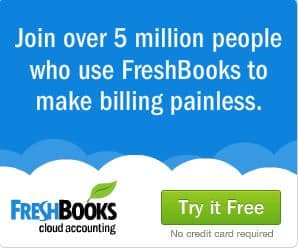

We also don’t allow sponsored content; in other words, a brand couldn’t pay us to write about them. While some blogs manage to integrate sponsored content in a respectable way, my personal editorial standards are high from my journalism days, and I haven’t yet figured out how to feature sponsored posts in a way I feel good about. Out of all the advertising inquiries we receive, the most common request is for sponsored content, so there’s a high demand for this type of advertising!
We do, however, work closely with advertisers to coordinate their ad with relevant content; we might run an ad about an invoicing platform, for example, in a newsletter that includes a blog post about invoicing. That maximizes return on investment for the advertiser without compromising value for readers, which is our top priority.
It’s also worth noting here that while we tend to think of advertising as an annoyance, it can provide value to readers. We only work with advertisers who offer products that benefit our community. That keeps our advertisers happy because they see higher ROI, and it helps our readers discover tools and platforms that could boost their writing career.
Once you’ve identified which forms of advertising could work on your site, it’s time to figure out how much to charge. One of the best ways to do this is by looking at what other blogs in your niche charge; they might list their rates on their Advertising page (see Step 6). This post from Entrepreneurs Journey covers lots of factors that affect how much you can charge for your ads.
Here’s what we charge for advertising on The Write Life (though this is subject to change):
We also offer package discounts for advertisers who purchase an entire month of newsletter ads, or a month of newsletter ads plus a sidebar banner.
While we’ve identified these as the right price points for our audience, that doesn’t necessarily mean they’ll be perfect for your site. If you’re not sure how much to charge, consider your first few months an experiment: see if advertisers will pay the rates you suggest, and make adjustments based on their feedback. Remember, you can change your pricing at any time.
A lot of bloggers skip this step, but in my mind, it’s what has allowed us to succeed with direct advertising right out of the gate.
We created a five-page document that explains everything I just covered in Steps 1, 2 and 3: what we have to offer, including who reads the site and the size of our community, plus the advertising options available and the cost of each one.
Having all of this information in one place to share with advertisers makes it easy to show the value we provide. We also took it one step further and had the document professionally designed to match the design of the site. Here’s a look at the layout and design — or click here to see and read the whole document.
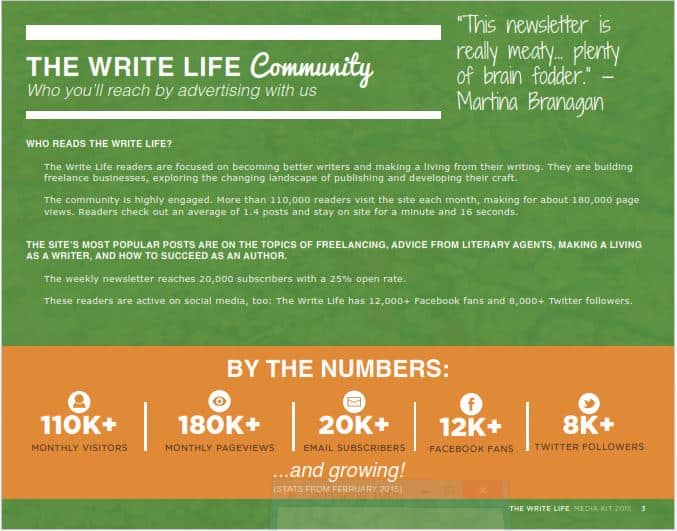
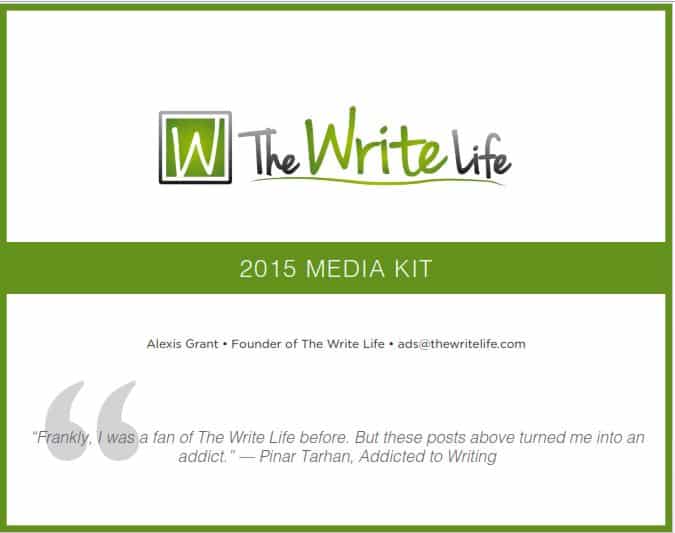
It looks impressive, right? Now, when a potential advertiser contacts us (details on that shortly), we have a professional-looking proposal all ready for them. It shows we have our sh*t together, which makes us appealing to work with. I have no doubt that the professional look of the Media Kit has helped us seal a number of deals.
Now that you know what you want to offer and how much you’ll sell it for, you have to figure out how to display and track your ads. If you’re only working with one advertiser, you might simply upload the ad via a widget in your sidebar and call it a day. But with multiple advertisers, you’ll need a method for rotating ads equally and tracking how they perform.
Here’s a lesson I learned early in my blogging days: If you want to accomplish something complicated, chances are there’s a plug-in that will make it easy for you.
For selling, managing and tracking direct ads, the best option I found was OIOpublisher, an ad manager plugin that costs $47. It was easy to install on the site, and so far it has delivered as promised: it’s simple to add multiple ads in various locations and see how those ads perform over time. It also allows advertisers to order and set up their own ads, though we don’t use that function yet.
Here’s a snippet of the metrics you can see through OIOPublisher (click for larger view):
As for the newsletter, we simply insert the advertisement (called “creative” in ad-speak), URL and ALT by hand. MailChimp makes it easy to see how many clicks each URL has gotten in Reports, and you can compare that with total number of subscribers to calculate a click-through rate.
Each time an ad expires, we send a report that includes basic metrics to the advertiser. For a website banner ad, we share number of impressions, number of clicks and overall click-through rate. For the newsletter, we share number of recipients, open rate, and number of clicks on the ad.
There’s one other tool we use to make this move smoothly: Google Forms. Once an advertiser has expressed interest via email, we send them a link to a Google Form so they can fill out what’s called an Insertion Order. It’s basically an order form that gives you all the details you need to invoice the advertiser and execute the ad. For a while we sent the form to advertisers as a PDF, which they filled out and returned to us, but it’s so much easier with a Google Form because all the responses are collected in a Google spreadsheet. You can even change the settings on your Google Form so you get an email each time an advertiser submits an order.
Once we get that order, we send the advertiser an invoice via Harvest.
Before going through the hassle of trying to find the right advertisers and convincing them to spend money with you, hit up the low-hanging fruit: help advertisers come to you. This is how we’ve gotten almost all of our advertising deals, by converting interested parties rather than cold-calling.
If you rank decently in search and/or have a good-sized readership, potential advertisers will find you and look for ways to get in touch. Make it easy for them to inquire by adding an Advertise page to the footer of your website.
Here’s the Advertise page we use on The Write Life. You’ll see we don’t include any pricing right on that page, because our prices will likely change over time as our audience grows; instead, we send the Media Kit to anyone who inquires via email. That also gives us a chance to get them into our pipeline of leads right from the beginning.
This is optional, and it’s an extra expense because you’ll have to pay this person. When we first launched direct advertising on The Write Life, I hired a digital advertising specialist for three reasons:
What surprised me most about this process was how difficult it was to find a quality advertising specialist. Whenever we have an opening for a writer or social media specialist on my team, we have applications coming out of our ears, so I figured that would happen with this position, too. But my network is full of writers and social media specialists — and not so full of digital advertising specialists. In the end, I posted an ad on MediaBistro, which cost several hundred dollars. I wouldn’t do it again because I wasn’t impressed with the quality of applicants, but I did find someone who was a fit, so the ad did its job in the end.
Our advertising specialist left us for a full-time position just a few months after getting our direct ads off the ground. But having her expertise from the beginning helped me learn enough so my team and I can execute this project going forward.
The biggest thing she taught us? The importance of the next and final step.
Once advertisers spend money to reach your audience, do everything in your power to keep them happy… so they’ll want to advertise with you again in the future.
This includes being organized and delivering what you promise, as well as managing expectations. Our sidebar ads on the website tend to see click-through rates of about 0.10 percent, which is average for this type of ad. For the newsletter, about 0.25-0.6 percent of readers who opened the email click on the ad.
All in all, this process has allowed us to bring in $500-$2,000 each month from direct advertising. Over the next few months, I’d like to increase that to a consistent $2,500. That combined with revenue from affiliate sales will cover the costs of running the site.
If you’re considering selling direct advertising on your website, what’s holding you back? If you’re already doing this well, do you have any suggestions for what I could do better?
Thanks for the fantastic post. I had some limited success with selling ads on sites in the past but skipped over the Media Kit stage, which I’m certain cost me numerous opportunities.
Maybe time to try again? Thanks for reading =)
Awesome post. Our traffic is growing fast (we seem to have passed that exponential growth point about 5 months back, which is encouraging) but it’s not up to this level yet, so this post has helped me decide to keep focusing on digital products for now and check in again on this topic in 6-12 months.
Great to hear you’re gaining traction, Lisa! I *do* think you’re best off focusing on products for now…
Thanks for the awesome post. While my personal website as well as the one I developed for the quarterly ag publication don’t have the number of views you talked about, this is good info to keep in mind when & if I ever hit those numbers.
Alexis, thanks for yet another great post. I really appreciate your openness about how you run your business, your lessons and learned, and the tools you found helpful. That helps the rest of us who are just starting out save a little time. Keep up the great work…and posts! And congrats on your continued success! 🙂
Thanks for the kind words, Amy! I’m glad it’s helpful!
What program did you use to design the media kit?
Hi Gregg — We didn’t use a program. We created it in Google Docs, then hired a designer to make it look pretty as a PDF.
These are great tips Alexis, I agree with the points that you said. As website owners being visible to advertisers is very important to attract possible target and earn through advertisement.
Thank you very much this is extremely helpful. My website is finally big enough, so I think that advertising is a good option now. But I’m still not 100% sure about what’s the best route to take.
YES!!! This is exactly the article I have been looking for. I have done well as a freelance writer/social media strategist. I have also had luck with sponsored posts and product reviews on my blog. Even so, I have been looking to find new ways to make more money off of my blog. Having an Amazon store hasn’t done too much and I haven’t really done any advertising. Thank you so much for all of this information!
Alexis,
Those are solid, practical advise you gave there. I think the tip about getting the media kit ready is something we all have been neglecting all these while.
I am ditching adsense for direct sponsorship, and your post is crisp and open the roads to that. In the age of Adblocks and Apple censoring ads on their browser, we got to reach out to these advertisers.
Thanks for tips!
I just received a request on one of my bigger websites, which I haven’t added an advertising page on yet and stumbled on your page while doing research regarding this. Thanks for the info. A big help.
Such great tips! Thank you for posting this Alexis! I admire your honesty towards increasing blog traffic, I find it very helpful 🙂 More power to your blog!
Thanks so much for this Alexis. I am finally getting serious about trying to “go pro” and this is a help. My brain hurts and I’m overwhelmed but I have a slightly better understanding now ; )
Hi,
Thanks for sharing this amazing post.I really admire your writing skills.One can bring traffic on his website by using some tricks.Businesses who are digitally active will surely gain on the mind-share of their customers.Digital marketing brings a paradigm shift in marketing.
One can also hire a digital marketing agency to boost their online presence.
Regards
Elise Forsyth Mort