Most content teams cobble together several online tools to plan, create and publish content.
Through my 15 years of leading and working for content companies — including several media startups, news organizations, and a boutique content agency — I’ve noticed a pain point.
While lots of task managers and workflow tools are on the market — think: Asana, Trello, Clickup, AirTable — there’s not one specifically for content teams. None of these tools are designed for managing the content creation and publishing process from end-to-end.
A task manager is a platform that helps teams get work done, a tool for project management, workflow and productivity. For content teams, a task manager helps everyone work together to take content from idea to published.
Curious about which tools small- to medium-sized companies lean on to plan, create and publish content, I circulated a survey a few months ago.
This wasn’t a scientific survey, and the survey size was small: 38 responses. Yet the answers, which I’ll share in this post, provided the insight I was looking for.
First, what do I mean by content companies? I think of these in three buckets:
Content teams typically include writers and editors, and possibly visual content creators such as photo editors, designers and video editors.
To publish content, all of these people have to work together. The best task-management tools help individuals contributors see what’s on their plate and offer a big-picture view of what the team is working to accomplish.
Task managers that work well for content teams typically include:
Lots of task managers work relatively well for content companies when configured according to the company’s needs. For years, my team used Flow, a project management software for teams. Later, as the team grew, we moved to Wrike, an enterprise-level work-management platform; it offers more customization options but requires more setup.
Several of my past clients use Asana, a popular tool that helps teams get work done. I’ve also supported smaller teams that use Trello, yet another collaborative task-management tool. And I’m hearing an increasing number of content folks say they lean on ClickUp, a relatively new productivity tool.
Some custom CMS (Content Management Systems) have also gained popularity in the last few years, such as Arc Publishing from The Washington Post and Vox Media’s Chorus.
A CMS is an all-in-one system where you do everything from writing to scheduling to publishing: sort of like WordPress with a task-manager built in. But these all-in-one systems are usually too expensive and/or too extensive for most small- to medium-sized content companies. They also tend to be rigid, forcing the user, for example, to use their publishing platform rather than popular flexible options like WordPress or Webflow.
As far as I can tell, no collaborative task manager exists for content companies specifically. And let me tell you, I’ve looked for one. In my last leadership role at a fast-growing startup, I led a project with a workflow consultant (yes, they exist!) to rebuild a workflow we’d outgrown. We reviewed dozens of tools before landing on one that was right for our team, and while it met our needs, it wasn’t a tool specifically for content companies.
While customizing general task managers for content needs can be effective, I believe content companies would be better served by a tool that was built specifically with their needs in mind.
As an example of how to customize for the needs of a specific market, take ConvertKit. Plenty of general ESPs (Email Service Providers) were already on the market, so founder Nathan Barry built one specifically for creators. Unlike general ESPs, ConvertKit puts features like autoresponder series and lead-gen freebies front and center, aligning with the needs of this group.
Laura Roeder’s Paperbell is another example. It’s an all-in-one platform that helps coaches with scheduling, payments, contracts and more. Other systems existed that offered these core components, but by niching down to serve a specific type of customer, Paperbell better serves the coaching market and is now the obvious choice for that group.
Both of these platforms positioned themselves well by catering to growing markets: building a career as an independent creator or a coach are both increasingly popular options. Similarly, the content industry continues to grow as an increasing number of companies realize content creation is an effective way to build their audience.
I see this lack of a content-specific task manager as a huge hole in the marketplace — and a huge opportunity. I bet these companies would fall over themselves to use a workflow tool that was built specifically for them. I know I would.
Notes: Since writing this post, a reader reminded me of DivvyHQ, a planning and workflow platform for content teams. I demo’d their product years ago, but forgot about it. I’m excited to go back and look at this one again!
Also, while I was writing this post, a friend forwarded me an email to get on the waitlist for a tool called Contempo that will launch this spring. Created by the folks at ChartBeat, it’s “an intelligent tool for content planning, built for content marketing teams at small- to medium-sized businesses.” The makers promise to include a content calendar, analytics and insights, so you can both plan and see results in one tool, at a cost of $45-60 per month per user. This isn’t quite what I’m envisioning, but it has some of the elements, so I look forward to trying it when it’s available.
I went into this survey with three hypotheses about small-to-medium content companies based on my experience working in the industry.
1. Most use Google Docs + WordPress. I expected to see many teams using Google Docs for writing and editing, and Google Sheets for other parts of the process, like ideation and planning. Plus WordPress for publishing.
2. Most rely on a hodge-podge tool stack. Except for organizations that have a custom CMS, most content shops use a combination of different tools to bring content to life. While there are some commonalities (see No. 1), there are so many different tools available that it’s challenging to find two media organizations using the same combination of tools.
3. There’s no go-to task manager. Where Google Docs and WordPress are the clear front-runners for certain parts of the content creation and publishing process, there’s no one tool everyone is using to usher content from idea to publication.
All of those hypotheses were proven with this survey.
Let’s dive into the results.
Here’s the survey I circulated: What Tools Do You Use to Create & Publish Online Content?
While I’m most interested in task managers specifically, I asked questions about the entire process of creating and publishing for a few reasons. One, because the roles of these tools tend to overlap, and it can be challenging to untangle them. Second, because if one part of the process is working (for example, most writers love Google Docs), there’s no need to replace it. And finally, if I decide to build a task manager for content companies, I’d want it to integrate or play well with other popular tools.
I got 38 responses, a combination of self-identified media companies, blogs, content agencies, newsletters, small businesses with a content component, trade associations, freelance content writers, and a few SaaS companies.
Limitations:
Here are some of the themes I noticed.
This confirmed what I suspected: 82% of participants reported using Google Docs to write and edit content, and 32% use WordPress for writing and editing. About 15% use Microsoft Word.
For publishing content, 82% use WordPress, 26% use a custom CMS, and 5% use Webflow.
(For this question and several others, participants could choose more than one answer.)
With my guess here confirmed, I sketched out on my whiteboard how I envision a task manager for content companies fitting in:
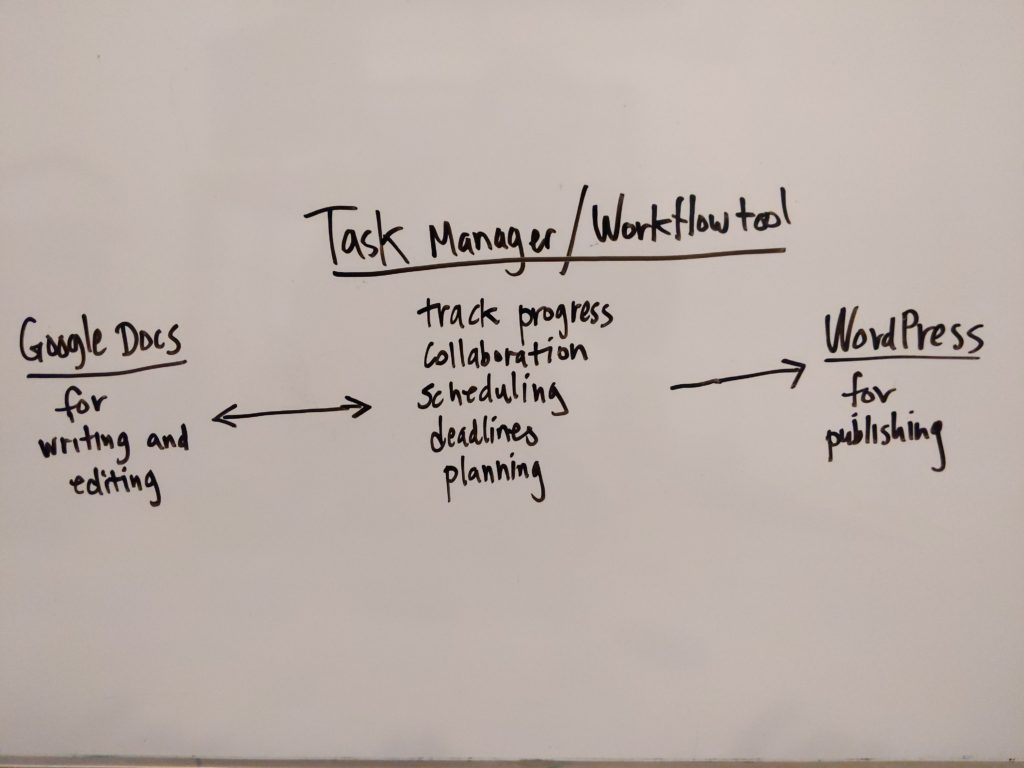
This is what my British husband would call a “higgledy piggledy” approach, where companies tie together different tools to plan, create and publish content in a way that works for them.
Sometimes this truly is the best approach, and other times it’s the only choice, as one-in-all solutions tend to be expensive and sometimes overkill for small- to medium-sized companies.
Using lots of different tools doesn’t always feel organized or efficient. One survey participant described it as “piecemeal.”
I asked, “Which of these tools do you use to plan content, manage assignments and/or schedule content?” The tool that got the most mentions was Google Sheets. But even that only came in at 50%. Asana and Trello followed, each with 42%.
Also notable, each of these tools got at least four mentions:
Email is outside the scope of creating and publishing content; it’s a distribution channel. But because I was curious, I asked in the survey which ESP (Email Service Provider) each company used. I was surprised at how many different answers came through!
Mailchimp was the clear winner for these respondents, though with just 55%, they’re barely in the majority. Anecdotally, I expect to see their share decrease as some Mailchimp users seek out alternatives; some users have been frustrated with Mailchimp’s pivot to a full-stack digital marketing platform and lack of focus on making the email product user-friendly. (I’m in this camp and am happy I moved my brands from Mailchimp to ConvertKit a year ago.)
After Mailchimp, there was no clear winner. Here are the other ESPs that got mentions:
One of the open-ended questions I asked was, on a scale of 1-10 (10 being best), “How happy are you overall with this tool stack?”
A third of respondents answered 8+. About 34% answered 7. The rest, another third answered less than 7.
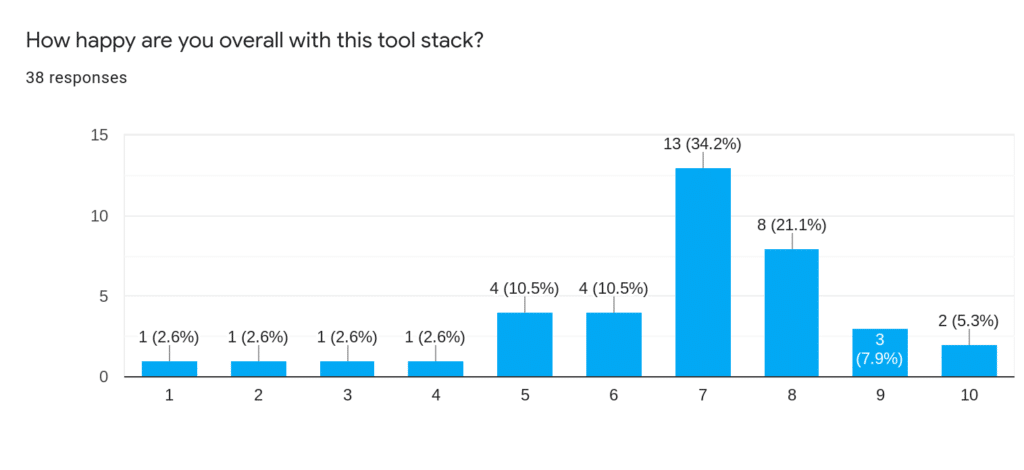
The “why” behind that dissatisfaction came through in some of the other open-ended questions where respondents shared more detail about their experience. I asked what works well about their system, and what could be better.
Some of the most insightful responses:
💬 “Google Docs is 👌 for collaborative writing and editing, versioning, etc.”
💬 “This system is affordable but complex. The all-in-one solutions are out of reach financially right now!”
💬 “Gets the job done but difficult to see all at once.”
💬 “I wish it was all in one spot. I feel scattered at times.”
💬 “Asana (and other workflow tools) are not set up for an editorial process, so project management is over complicated and difficult to train and manage.”
💬 “No easy way to see a master calendar with multiple deadlines.”
💬 “It would be great to have everything centralized into one system.”
💬 “Replacing Google Docs would be a hard sell, bc of how embedded we are in g suite. Similar for WordPress. But a workflow tool that simplifies the editorial process and creates a bridge between the two would be amazing!”
💬 “The ability to quickly and easily repurpose published content would be a huge driver. For instance, some WordPress plugins allow creators to download blog posts and convert them to e-books, but they require editing and are not perfect. Being able to repurpose content in a different format easily would be an essential feature.”
If you’ve read this far, I’m curious to hear your feedback, either in the comments section of this post or via email: alexis[at]alexisgrant.com. I’d also be keen to see how you set up your task manager if you lead a content team.
What resonates with you about this pain point or idea? Did I miss anything? Do you see an opportunity I haven’t identified? What angles would you want to see me explore with a task-management or workflow tool for content companies?
Thanks for supporting this exploration!
I tried to use your newsletter subscription on this page. The Microsoft Edge browser went crazy with warnings about cross-site security violations and blocked that. So I will send a direct email to you. This project is very interesting to me for lots of reasons.
Thanks for the heads up, Walter! I’ll get that fixed. You can always subscribe here: https://alexisgrant.com/newsletter
Ah ha! A reader pointed me toward DivvyHQ, which is similar to what I envision: https://divvyhq.com/
I’ve used this tool in the past but it’s been a while. Happy to have it back on my list to check out.
I did a deep dive on that sometime ago. Percolate was a strong contender but it appears to have done well enough to only cater to enterprise these days. Potentially a good model for this kind of thing.